Latest version
17.2 (July 12, 2023)
Download Zoom Player 17.2Latest version
17.2 (July 12, 2023)
--- What's new in Zoom Player v17.2:
* The Media Library category editor has been redesigned for clarity and ease of use.
* The Media Library category editor can now be used to select and re-order multiple categories in one click, making it much easier and faster to re-order categories.
* The Media Library category editor has been extended with a "Move top" and "Move bottom" buttons to more easily arrange your category listing.
* New "Sort by Runtime" media library feature. In TV categories it sorts by the number of episodes in a folder and in Movie categories it sorts by the Movie's specified Runtime (not the media's duration which may include additional content such as credits).
* New "Resume Playback" media library feature that's accessible from the media library's functions page and the media library's mini-menu (Adv. Options / Interface / Fullscreen Navigation / Thumb View). Resume playback looks for the first unwatched media in the folder and then resumes playback from that media. If no media from the folder has been previously played, it will play the first media in the folder (in alphabetical order by Title or File name).
If the last played media in the folder is over the "Consider media as watched" percentage threshold, the next media will play in alphabetical order by title (if previously scraped), otherwise by file name.
* New "Filter by Star Rating" media library feature. Filtering by Star Rating allows you to filter TV and Movie categories based on the media's Star Rating.
You can easily customize each media's star rating to your own personal value using the integrated metadata editor, accessible by right-clicking a media's thumbnail or through the media library's functions page.
* New "Filter by Content Rating" media library feature. Filtering by Content Rating allows you to filter TV and Movie categories based on the MPAA rating assigned to the TV Show or Movie, for example "PG-13" or "TV-MA".
* New "Hide Mouse Cursor in Windowed mode" setting (Adv. Options / Interface / Mouse / Setting) that allows the mouse cursor to auto-hide even when playing in a window (disabled by default).
* New setting (Adv. Options / Playback / Smart Play / Settings) that adds a delay before connecting the Audio Renderer. This delay can help avoid audio connection errors when dealing with external Receiver/Amp that require a few seconds to initialize their audio interface after changing video resolution or refresh rate.
* Added support for new YouTube URL format when adding YouTube channels as media library categories:
Example: https://www.youtube.com/@CowboyKentRollins
* Support for a new YouTube LIVE URL structure, usually used when sharing a video the YouTube mobible app. Example: https://www.youtube.com/live/L5QXreqOrTA?feature=share
* Double-clicking a TV show thumbnail in the media library's TV Jukebox mode will now play the episode.
* New "Edit Last Played" option added to the windowed play history's right-click menu, allowing you to manually edit the "Last Played" field without actually playing the media.
* You can now reorder the Available Tags and Collections in the media library's cached metadata editor.
+ Zoom Player no longer requires "freeimage.dll" to load. The library which is used to display the ".WEBP" image format is now loaded dynamically as-needed, saving a bit of RAM while allowing Zoom Player to start slightly faster.
- The media library's unplayed media counter will now adjust the background box size if the unwatched media counter is 3 digits or more.
- Fixed a bug that prevented the media library's right/left bump actions from working after a PC was not reset for over a month.
- Some information was not displayed correctly in the media library for YouTube channels containing the "|" character in their channel name, video names or video description.
- Fixed a bug causing ".df" definition files not to save properly when playing from shared network paths (e.g. "\my_servershared_foldermedia.mkv").
- Wrote a work-around for a bug in Media Portal's TS File Reader filter to prevent Zoom Player from freezing on re-play.
The bug prevents ZP from seeking to 0 and re-playing by returning invalid media position values, requiring the media to be fully reloaded.
- Under some conditions, the media library's filter function would not highlight any of the available filtering options and would draw the scrollbar widget in the wrong position.
- Under some conditions, the media library's filter function would not bring the active filtering mode into view.
- Fixed an issue in the Media Library filtering function that would allow entries with a similar enough Collection/Tag to the active filter to be listed.
Results 1 to 1 of 1
Thread: Latest Version of Zoom Player
-
20-08-23, 19:51 #1
 Latest Version of Zoom Player
Latest Version of Zoom Player
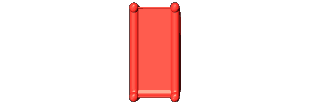






 Register To Reply
Register To Reply
